Editing tools play a crucial role in streamlining the video production process by offering a blend of powerful features and user-friendly interfaces. With options like Adobe Premiere Pro and Final Cut Pro, users can choose tools that best fit their skill level and project requirements. By prioritizing efficiency and collaboration, these tools enhance the overall user experience, allowing creators to focus on their content rather than the technical complexities of editing.
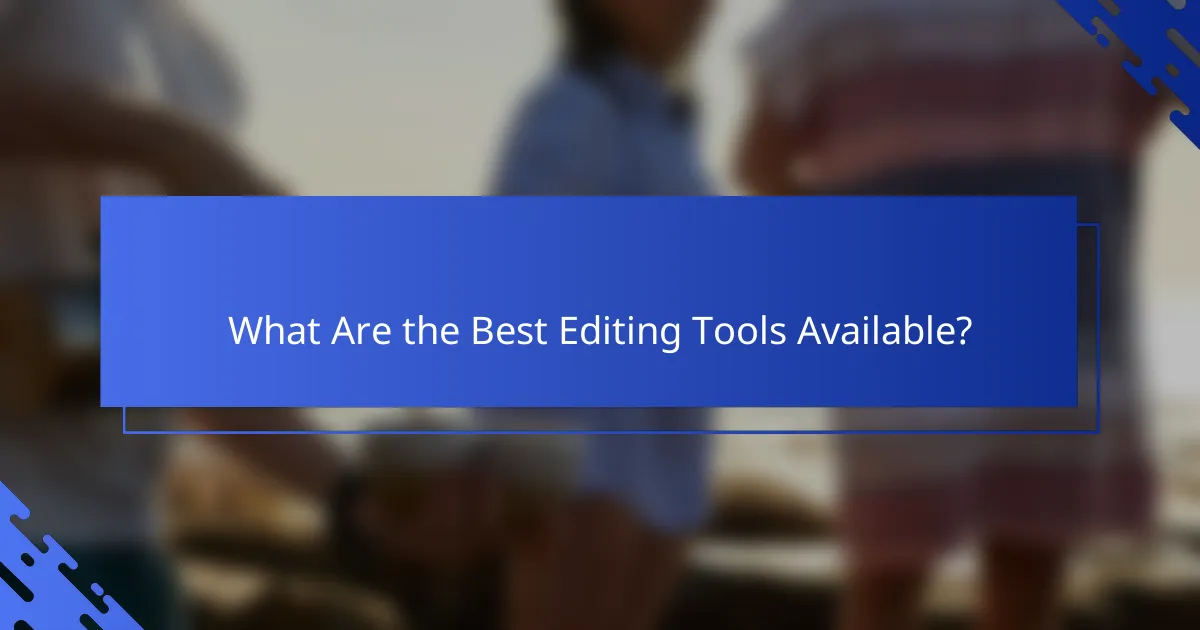
What Are the Best Editing Tools Available?
The best editing tools combine powerful features with user-friendly interfaces, catering to various skill levels and project types. Popular options include Adobe Premiere Pro, Final Cut Pro, DaVinci Resolve, iMovie, and Filmora, each offering unique strengths for video editing tasks.
Adobe Premiere Pro
Adobe Premiere Pro is a professional-grade video editing software widely used in the industry. It supports a vast range of formats and offers advanced features like multi-camera editing, motion graphics, and color correction.
When using Premiere Pro, consider its subscription-based pricing model, which can be a factor for budget-conscious users. The software integrates well with other Adobe products, enhancing workflow efficiency for those already in the Adobe ecosystem.
Final Cut Pro
Final Cut Pro is Apple’s flagship video editing software, known for its intuitive interface and powerful performance on Mac systems. It provides features like magnetic timeline, advanced color grading, and support for 360-degree video editing.
This tool is particularly favored by professionals in the film and television industry, but it comes with a one-time purchase cost that may be higher than some alternatives. Users should ensure their Mac meets the system requirements for optimal performance.
DaVinci Resolve
DaVinci Resolve is a comprehensive video editing and color correction tool that offers a free version with robust features. It is particularly renowned for its color grading capabilities, making it a favorite among filmmakers.
While the free version is powerful, the paid Studio version unlocks additional features like advanced noise reduction and 3D tools. Users should consider their specific needs when choosing between the two versions.
iMovie
iMovie is a user-friendly video editing software available for macOS and iOS, ideal for beginners and casual users. It offers basic editing features, templates, and easy sharing options.
While iMovie lacks some advanced features found in professional software, it is a great starting point for those new to video editing. Users can easily upgrade to Final Cut Pro as their skills develop.
Filmora
Filmora is a versatile video editing tool that caters to both beginners and intermediate users. It provides a simple drag-and-drop interface, a wide range of effects, and royalty-free music options.
Filmora operates on a subscription or one-time purchase model, making it accessible for various budgets. Users should explore its features to determine if it meets their editing needs, especially for social media content creation.

What Features Should You Look for in Editing Tools?
When selecting editing tools, prioritize features that enhance efficiency, collaboration, and user experience. Key elements include multi-format support, collaboration features, an intuitive user interface, and advanced effects and transitions.
Multi-format support
Multi-format support allows editing tools to handle various file types, such as video, audio, and images. This flexibility is crucial for projects that require integrating different media formats seamlessly.
Look for tools that support popular formats like MP4, WAV, and JPEG, as well as emerging formats. This ensures compatibility with most devices and platforms, reducing the risk of conversion issues.
Collaboration features
Collaboration features enable multiple users to work on a project simultaneously, streamlining workflows. Tools with real-time editing, commenting, and version control can significantly enhance team productivity.
Consider tools that offer cloud integration, allowing easy access and sharing among team members. This is especially beneficial for remote teams, as it facilitates communication and feedback without geographical constraints.
Intuitive user interface
An intuitive user interface (UI) simplifies navigation and reduces the learning curve for new users. Look for tools that offer a clean layout, organized menus, and customizable workspaces to enhance usability.
Features like drag-and-drop functionality and tooltips can further improve the user experience. A well-designed UI can save time and minimize frustration, allowing users to focus on their creative tasks.
Advanced effects and transitions
Advanced effects and transitions elevate the quality of your projects by adding professional touches. Look for tools that offer a variety of filters, animations, and transitions to enhance visual storytelling.
Consider tools that provide customizable options, allowing you to create unique effects tailored to your project’s needs. This can make a significant difference in engaging your audience and delivering a polished final product.
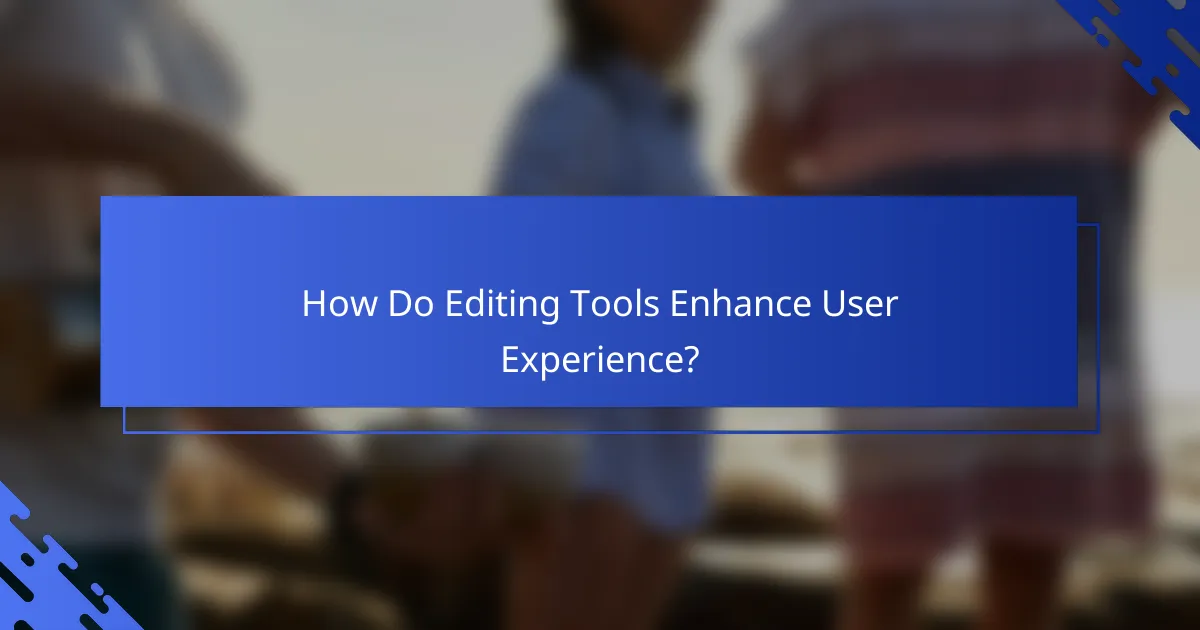
How Do Editing Tools Enhance User Experience?
Editing tools significantly enhance user experience by simplifying the editing process, improving efficiency, and providing valuable feedback. These tools cater to various needs, allowing users to focus more on content creation rather than technical details.
Streamlined workflows
Streamlined workflows in editing tools help users complete tasks more efficiently by reducing the number of steps required to achieve results. Features like batch processing, keyboard shortcuts, and integrated project management can save time and minimize distractions.
For instance, a tool that allows users to edit multiple documents simultaneously can cut down on the time spent switching between files. This efficiency is crucial for professionals working under tight deadlines.
Customization options
Customization options allow users to tailor editing tools to their specific preferences and workflows. Users can often adjust settings such as interface layout, color schemes, and toolbars to create a more comfortable working environment.
For example, a writer may prefer a distraction-free mode that hides unnecessary features, while a graphic designer might need quick access to specific tools. This flexibility can enhance productivity and satisfaction.
Real-time feedback
Real-time feedback is a critical feature of modern editing tools, providing users with immediate insights into their work. This can include grammar checks, style suggestions, and readability scores, allowing users to make adjustments on the fly.
For instance, a tool that highlights errors as you type enables users to correct mistakes instantly, reducing the need for extensive revisions later. This immediate feedback loop can significantly improve the overall quality of the final product.
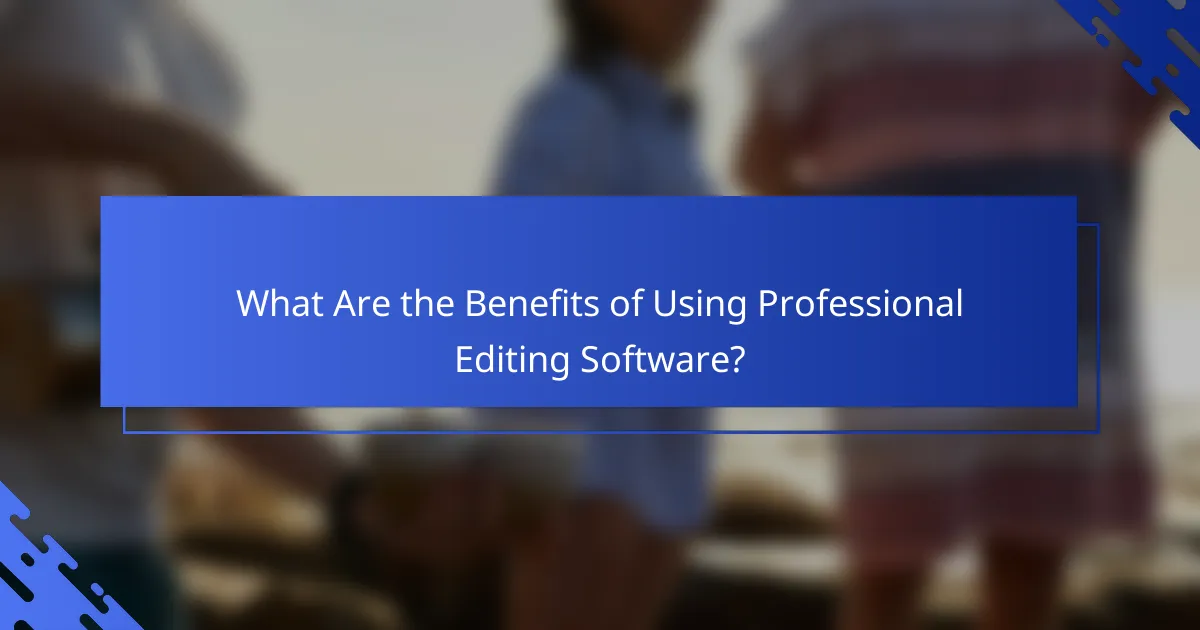
What Are the Benefits of Using Professional Editing Software?
Professional editing software offers numerous advantages, including enhanced output quality, access to sophisticated features, and significant time savings. These tools are designed to streamline the editing process, making it easier for users to produce polished content efficiently.
High-quality output
One of the primary benefits of professional editing software is its ability to produce high-quality output. These programs often incorporate advanced algorithms that can detect grammatical errors, style inconsistencies, and even suggest improvements to enhance clarity and engagement.
For instance, tools like Grammarly or ProWritingAid can analyze text for readability and tone, ensuring that the final product meets professional standards. This level of scrutiny can elevate the quality of writing, making it more appealing to readers.
Access to advanced features
Professional editing software typically includes a range of advanced features that go beyond basic spell-checking. Users can benefit from tools such as plagiarism detection, style guides, and customizable templates that cater to specific writing needs.
Additionally, features like collaborative editing allow multiple users to work on a document simultaneously, making it easier to gather feedback and make revisions. This is particularly useful in team environments where input from various stakeholders is essential.
Time-saving capabilities
Time efficiency is another significant advantage of using professional editing software. These tools can automate repetitive tasks, such as formatting and citation management, which can save users considerable time during the editing process.
For example, a user might spend hours manually checking references, but with software like Zotero or EndNote, this can be done in minutes. By streamlining these tasks, editors can focus more on content quality rather than getting bogged down in administrative details.
